13. Usage of information services Japanese Page
13.1 Usage via e-mail (mail-server)
At present file transfer (anonymous ftp) and information retrieval (whois) service are offered through e-mail. By using these services, documents offered and maintained by JPNIC could be searched and retrieved even if there is no IP connection.
If an e-mail with the following command is send to mail-server@nic.ad.jp then the requested file or search status will be returned to the sender (defined by From: or Reply-to: field) of the e-mail. In case of a large file (more than 50k bytes) the file will be send part by part.
Commands
send help This document will be send
send index List of files
send [filename] Send the file defined by filename
whois [keyword] Search with the term keyword and send the result
end End
Commands should be written from the first line of the body of the e-mail. There should be one command on each line and the command "end" should be written in the last line to mean that there are no more commands. For example, this document and the list of files can be retrieved by executing the following.
% mail mail-server@nic.ad.jp
Subject:
send help
send index
end
.
%
Some systems will not ask the subject. But it is not necessary to enter a subject to use this service. The mark "." at the end of the command may be different by each system. Please confirm documents of your systems.
In case of PC networks, as the number of e-mails, amount of data that can be stored in the mailbox depends on the network system, please check the details before using this service.
13.2 Service that can be availed through the machines that have direct Internet connectivity.
13.2.1 Use of whois
This service can be used to retrieve information about a person, address or organization that is involved in network projects. The related information about the key-word can be retrieved by executing the following command.
whois -h whois.nic.ad.jp key-word
The help regarding how to use whois can be obtained in Japanese by executing whois -h whois.nic.ad.jp help. The English version can be obtained by executing the command in the following way.
whois -h whois.nic.ad.jp key-word/e
Note: There should not be any space between the key-word and the /. In case of using * or other symbols, the key-word should be double couted.
13.2.2 Use of anonymous ftp
Files stored in ftp.nic.ad.jp can be obtained by using this service.
If the command ftp ftp.nic.ad.jp is executed, the user will be asked for user id and password. In that case files can be accessed, by specifying anonymous for user id and e-mail address for password. An example for anonymous ftp is given below. IP address (192.41.192.1) can also be used. Care should be taken, for this IP address may be changed in future.
% ftp ftp.nic.ad.jp
Connected to ns.nic.ad.jp.
Name (ftp.nic.ad.jp:tatsumi): anonymous <- specify user id as
anonymous
331 Guest login ok, send ident as password.
Password: <- key-in complete
e-mail address
230 Guest login ok, access restrictions apply.
ftp> <- ftp commands can be used.
The list of commands can
be found by executing ?.
The necessary files can be accessed with the help of the commands "ls" and "get". List of files/directories can be displayed by executing "ls". As the file ls-lR contains the list of files under the directory pub, it may be convenient to get this file first. An example is given below.
ftp> ls
bin
dev
etc
lost+found
ls-lR
pub
src
usr
ftp> get ls-lR
The contents of ftp:/pub (as of Feb.20,1995) is shown below.
HELP internet/ ric-tsukuba/
INDEX internet-drafts@ rim/
apnic/ jain/ sinet/
bitnet/ jcrn/ spin/
bitnetjp/ jepg-ip/ star-internet/
cbinet/ join/ tcp/
csi/ jpnic/ tisn/
cybernet/ jpnic-pub/ tohoku-inet/
gdbnetjp/ junet/ tokai/
ietf@ karrn/ topic/
iij/ mesh/ train/
iikk@ nis/ trendy@
imnet/ north-net/ wide/
inetclub/ orions/ winc/
infosphere/ psi-japan/ yacc/
infoweb/ rfc@
13.2.3 Use of gopher (whois and ftp functions are included)
The gopher service menu can be displayed by executing the command gopher gopher.nic.ad.jp. The directions for using gopher can be displayed by executing ?. The ? command can be used by preparing a help file in the local machine. Required information can be obtained either by inputting the number given in the menu or by moving the cursor to the proper position and keying-in return. Key-in u,m and,q for returning to the previous menu, main menu and quitting the program. For retrieving the present information, execute m and then key-in the e-mail address. Normally, a simple help menu is always displayed at the bottom.
13.2.4 Use of www (World Wide Web)
For using www, the client program (mosaic,chimera etc.) should be installed on the local machine, the machine must be IP connected, and capable of using window systems. The www server can be accessed by specifying http://www.nic.ad.jp through Open URL. More detailed information can be obtained or a menu containing ftp, gopher, search etc. can be displayed by cliquing the mouse on the underlined/colored places of the menu. Graphic data can also be displayed, but in that case, the local machine must have the necessary viewers previously installed. Although lynx can display only text data, it can also be used on vt100 terminals.
13.2.5 Code of Japanese characters
Japanese information provided with JPNIC mail server, whois, ftp, www and gopher server is written in JIS 7bit code. To use whois, you set up Japanese character code of your machine to JIS 7bit or use a program that changes characters code. Particularly in the case of www browser recently used well on Windows, Macintosh, NeXT etc.(ex. Mosaic, Netscape, OmniWeb), a proxy server such as delegate must be specified to http, ftp and gopher. It's better to specify the server to your network provider's one as you can.
13.3 E-mail address
mail-server: mail-server@nic.ad.jp
whois: whois.nic.ad.jp
ftp: ftp.nic.ad.jp
gopher: gopher.nic.ad.jp
www: www.nic.ad.jp