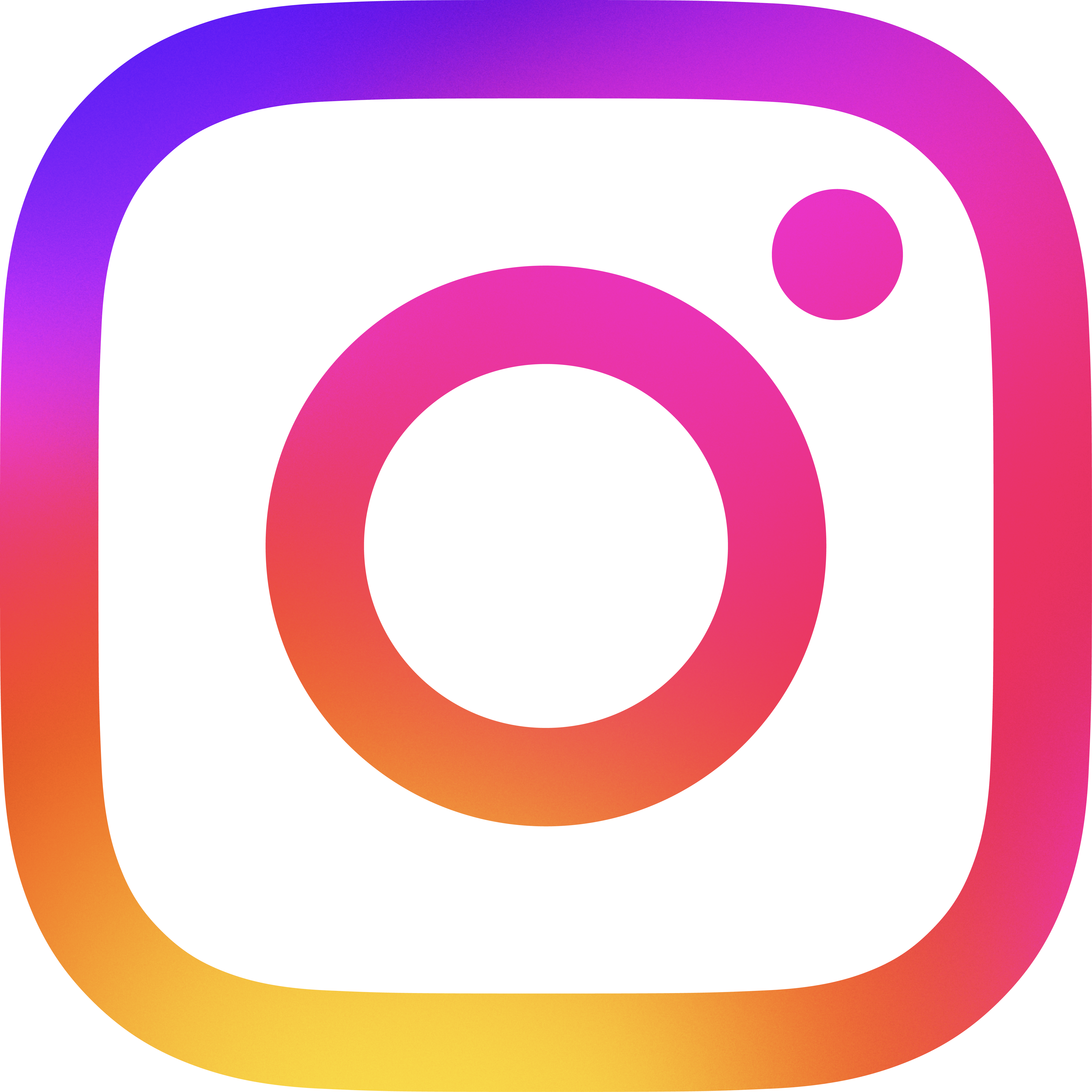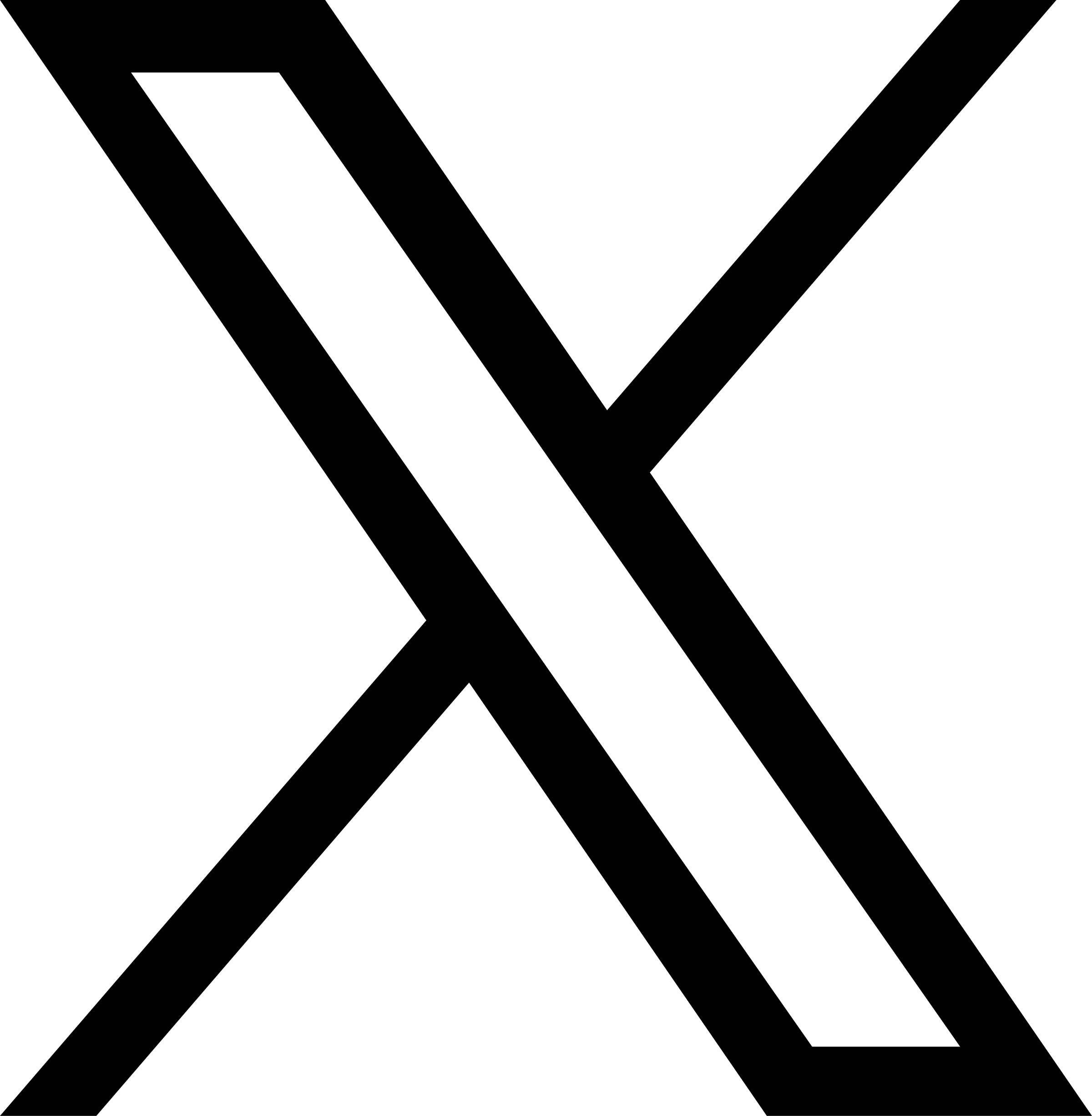5.1 Usage of information services
1 Usage via e-mail (mail-server)
At present file transfer (anonymous ftp) and information retrieval
(whois) service are offered through e-mail. By using these services,
documents offered and maintained by JPNIC could be searched and
retrieved even if there is no IP connection.
If an e-mail with the following command is send to mail-server@nicA)7Y.ad.jp
then the requested file or search status will be returned to the sender
(defined by From: or Reply-to: field) of the e-mail. In case of a large
file (more than 50k bytes) the file will be send part by part.
Commands
send help This document will be send
send index List of files
send [filename] Send the file defined by filename
whois [keyword] Search with the term keyword and send the result
end End
Commands should be written from the first line of the body of the e-mail.
There should be one command on each line and the command "end" should be
written in the last line to mean that there are no more commands.
For example, this document and the list of files can be retrieved by
executing the following.
% mail mail-server@nicA)7Y.ad.jp
Subject:
send help
send index
end
.
%
Some systems will not ask the subject. But it is not necessary to enter
a subject to use this service. The mark "." at the end of the command
may be different by each system. Please confirm documents of your systems.
In case of PC networks, as the number of e-mails, amount of data that
can be stored in the mailbox depends on the network system, please check
the details before using this service.
2 Service that can be availed through the machines that have
direct Internet connectivity.
2.1 Use of whois
This service can be used to retrieve information about a person, address
or organization that is involved in network projects. The related
information about the key-word can be retrieved by executing the following
command.
whois -h whois.nic.ad.jp key-word
The help regarding how to use whois can be obtained in Japanese by
executing whois -h whois.nic.ad.jp help. The English version can be
obtained by executing the command in the following way.
whois -h whois.nic.ad.jp key-word/e
Note: There should not be any space between the key-word and the /.
In case of using * or other symbols, the key-word should be double
couted.
2.2 Use of anonymous ftp
Files stored in ftp.nic.ad.jp can be obtained by using this service.
If the command ftp ftp.nic.ad.jp is executed, the user will be asked for
user id and password. In that case files can be accessed, by specifying
anonymous for user id and e-mail address for password. An example for
anonymous ftp is given below. IP address (192.41.192.1) can also be used.
Care should be taken, for this IP address may be changed in future.
% ftp ftp.nic.ad.jp
Connected to ns.nic.ad.jp.
Name (ftp.nic.ad.jp:tatsumi): anonymous <- specify user id as
anonymous
331 Guest login ok, send ident as password.
Password: <- key-in complete
e-mail address
230 Guest login ok, access restrictions apply.
ftp> <- ftp commands can be used.
The list of commands can
be found by executing ?.
The necessary files can be accessed with the help of the commands "ls"
and "get". List of files/directories can be displayed by executing "ls".
As the file ls-lR contains the list of files under the directory pub,
it may be convenient to get this file first. An example is given below.
ftp> ls
bin
dev
etc
lost+found
ls-lR
pub
src
usr
ftp> get ls-lR
The contents of ftp:/pub is shown below. (As of June 12, 1995)
HELP infosphere/ orions/
INDEX infoweb/ psi/
aaa/ internet/ rfc@
apnic/ internet-drafts@ ric-tsukuba/
asinc/ internetkdd/ rim/
avisnet/ jain/ sinet/
bitnet/ jcrn/ sinfony/
bitnetjp/ jepg-ip/ spin/
cbi/ join/ star-internet/
crnet/ jpnic/ tcp/
csi/ jpnic-pub/ tisn/
cyber-net/ jtnet/ tohoku-inet
gdbnetjp/ junet/ tokai/
gol/ karrn/ tokyonet/
hits/ mesh/ topic/
ietf@ n-net/ train/
iij/ netspace/ wide/
imnet/ nis/ winc/
inetclub/ north/ yacc/
inforyukyu/ ntt-mm-p/
2.3 Use of gopher (whois and ftp functions are included)
The gopher service menu can be displayed by executing the command
gopher gopher.nic.ad.jp. The directions for using gopher can be
displayed by executing ?. The ? command can be used by preparing
a help file in the local machine. Required information can be obtained
either by inputting the number given in the menu or by moving the cursor
to the proper position and keying-in return. Key-in u, m and, q for
returning to the previous menu, main menu and quitting the program.
For retrieving the present information, execute m and then key-in
the e-mail address. Normally, a simple help menu is always displayed
at the bottom.
2.4 Use of www (World Wide Web)
For using www, the client program (mosaic,chimera etc.) should be
installed on the local machine, the machine must be IP connected, and
capable of using window systems. The www server can be accessed by
specifying http://www.nic.ad.jp through Open URL. More detailed
information can be obtained or a menu containing ftp, gopher, search
etc. can be displayed by cliquing the mouse on the underlined/colored
places of the menu. Graphic data can also be displayed, but in that
case, the local machine must have the necessary viewers previously
installed. Although lynx can display only text data, it can also be
used on vt100 terminals.
2.5 Code of Japanese characters
Japanese information provided with JPNIC mail server, whois, ftp, www
and gopher server is written in JIS 7bit code. To use whois, you set up
Japanese character code of your machine to JIS 7bit or use a program
that changes characters code. Particularly in the case of www browser
recently used well on Windows, Macintosh, NeXT etc.(ex. Mosaic, Netscape,
OmniWeb), a proxy server such as delegate must be specified to http, ftp
and gopher. It's better to specify the server to your network provider's
one as you can.
3 E-mail address
mail-server: mail-server@nicA)7Y.ad.jp
whois: whois.nic.ad.jp
ftp: ftp.nic.ad.jp
gopher: gopher.nic.ad.jp
www: www.nic.ad.jp
5.2 E-mail address for applications and questions
JPNIC accepts every kinds of applications and questions through e-mail
with the following addresses. Please use a e-mail as you can.
General Questions: query@nicA)7Y.ad.jp
Questions to JPNIC: secretariat@nicA)7Y.ad.jp
JP domain name:
application form, documents: info@domain.nic.ad.jp
queries: query@domain.nic.ad.jp
applications: apply@domain.nic.ad.jp
IP address:
application form, documents: info@ip.nic.ad.jp
queries: query@ip.nic.ad.jp
applications: apply@ip.nic.ad.jp
Data base:
documents: info@db.nic.ad.jp
queries: query@db.nic.ad.jp
applications: apply@db.nic.ad.jp
DNS(domain name server):
documents: info@dns.nic.ad.jp
queries: query@dns.nic.ad.jp
Suggestions: goiken@nicA)7Y.ad.jp
suggestions@nicA)7Y.ad.jp
Complaints: kujo@nicA)7Y.ad.jp
complaints@nicA)7Y.ad.jp
5.3 JPNIC FAQ
This file is the answers for the questions that were sent to JPNIC
secretariat(secretariat@nicA)7Y.ad.jp). You can get this file to use anonymous ftp
/mail server system as "ftp.nic.ad.jp:/pub/jpnic/QandA.txt". This answers and
questions will add as the need arises.
June 19, 1995 JPNIC Secretariat
Q0. Is JPNIC different from JNIC?
A0. JNIC is the forerunner name of JPNIC. It will be difficult to distinguish
JAPAN from the other countries if we only use "J"NIC. So, it added "JP",
ISO code of JAPAN, to represent JAPAN from April 1993.
[Questions for General Organization]
Q1. Can you tell me how to request for a new domain name, and request for
change of a domain name and IP address, elimination of a domain name and
IP address and return IP address and Domain Name, and how to get the
JPNIC documents.
A1. JPNIC distributes various explanation through anonymous ftp and e-mail.
The applications can be sent to JPNIC either e-mail or by postal service
(for the people who can not use "ftp" or "e-mail" only). In order to
reduce the work-load of the JPNIC secretariat, the applications are
requested to send by e-mail if possible.
You can use "ftp.nic.ad.jp" address to get the documents by anonymous ftp.
Use"/pub/INDEX" file to research and get the documents you need.
You can use "mail-server@nicA)7Y.ad.jp"address to get the documents by e-mail.
If you use UNIX machine, you will receive the explanation of this service
by sending an e-mail ,
% mail mail-server@nicA)7Y.ad.jp
subject:
send help
end
.
%
This service can use by another personal computer network.
(Nifty-serve, PC-VAN,etc.)
To get the application for JP Domain Name and IP address, you send an
empty e-mail to the following address.
Domain Name : info@domain.nic.ad.jp
IP address : info@ip.nic.ad.jp
Furthermore, when you apply JP domain name and IP addresses, some networks
of JPNIC member act for you. So if there is a JPNIC member network that
you will join, then you should confirm whether the network act for you or
not and take necessary procedure.
In case of using postal service, you have to send the envelop write down
your request form and an envelop to return (If you want to get the form
of JP Domain Name or IP address application, you have to use an envelop,
size A4, with 270 Yen postage stamp) to the following address.
Japan Network Information Center
c/o Computer Centre, University of Tokyo
2-11-16,Yayoi,Bunkyo-ku,Tokyo 113 Japan
But, this address may change, please get the newest information.
Q2. Is it possible to get an allocation of IP addresses even in the case of
a UUCP connection site?
A2. JPNIC allocates IP address in spite of you access to IP access or not.
You can get the information about how to get with sending an empty e-mail
to info@ip.nic.ad.jp.
Q3. As we were registered JPNIC Domain Name and allocated IP address, can we
use Internet?
A3. JPNIC divide "to be allocated IP address" and "to access". JPNIC does not
guaranty about "to access". IP address can be allocated whether you will
access or not.
Q4. Then, how can we access to the Internet?
A4. You will join some JPNIC Members Network, and then you can access to
the Internet. Please refer section 7, JPNIC Members Network List.
Q5. Which JPNIC Members network should I join?
A5. JPNIC emphasize on fairness ,so JPNIC can not recommend a special JPNIC
Members Network. Every JPNIC Members Network has their own character,
purpose, qualification for participation, service, access form and
membership fee. You should choose one that you think the best.
Q6. Will you tell me full details about each JPNIC Members Network?
(e.g. purpose, qualification for participation, how to go through the
procedure, how to access, fees, etc.)
A6. We open the information about each JPNIC Members Network's rules and
participation organizations in , "ftp.nic.ad.jp:/pub/an abbreviation for
Members". If you want to know more details, you inquire to each JPNIC
Members Network.
Q7. Will you tell me about the JPNIC Members Network that can attend the
general organization?
A7. You can see each JPNIC Members Network's administrative rules or the
information about participating organization(refer to Q6,A6). If you want
to know more details, you can inquire each JPNIC Members Network.
Q8. If we go through the procedure to JPNIC Members Network, we need not
to go through the procedure to JPNIC?
A8. If you have JP Domain Name or IP address, you need to register your
information (manager name, address etc.). But some of JPNIC Members Network
act for you. You have to inquire to your JPNIC Members Network ,whether
act for you, or not.
Q9. Please tell us the method of checking the content registered in the
JPNIC database and the method of altering them.
A9. At first, the followings is the way of confirmation.
1)If you have IP connection, you can use "whois" command.
whois -h whois.nic.ad.jp <THE information you want>/e
You can see the usage in detail to use
whois -h whois.nic.ad.jp help/e
2)If you confirm by e-mail, you send an e-mail to "mail-server@nicA)7Y.ad.jp",
whois <THE information you want>
end
The information will send you.
Next, the way to change the registered information is different by the
content. You see the Document "JPNIC Registration form entry method
(For general organization)" or Q10,A10. You can get the Document
to send an empty e-mail to "info@db.nic.ad.jp".
Q10. Our organization name was changed after we obtained a domain name
from JPNIC. What should we do?
A10. At first, you go through procedure to JPNIC Members Network that you
join. In that case, you inquire to your JPNIC Members Network.
The following is the explanation how to go through procedure to JPNIC.
But some of JPNIC Members Network will act for the procedure, so you
ask them about it.
If you change domain name, organization name or organization outline
after you are registered domain name, you have to go through procedure
to JPNIC. You can receive the detail to send an e-mail to
"info@domain.nic.ad.jp". When your organization name changes, you are
allocated IP address, too, you also have to go through procedure as IP
address. The detail about the change of contents of IP address, you send
to an e-mail to"info@ip.nic.ad.jp" and you can get the information.
JPNIC go through carefully about this procedure to protect
allocation/registration duplicate, transfer of domain name and IP
address. So, it is troublesome to you, but please understand the reason.
Q11. What is "JPNIC Handle" and "NIC Handle" in the personal information
of JPNIC Data Base?
A11. JPNIC Handle is the Handle of yours when you register to JPNIC Data
Base, and NIC Handle is the Handle of yours when you register to InterNIC
Data Base. This is the key to show your personal information in the Data
Base. If you got domain name or IP address in the past, you may have
already registered in JPNIC Data Base. Whether your data have already
registered or not, and in case that you have already registered you can
see from IP reachable machine what your JPNIC Handle is.
"whois -h whois.nic.ad.jp <YOUR family name(in Latin alphabet)>"/e
or, you can check it to send an e-mail to "mail-server@nicA)7Y.ad.jp" with
the following contents.
"whois <YOUR family name(in Latin alphabet)>"/e
or, you can check whether you have already registered to Internic or not
to do from IP reachable machine,
"whois -h whois.internic.net<YOUR family name(in Latin alphabet)>"/e
Q12. We want to stop connecting to the InterNet. What should we do?
A12. At first, you complete the procedure to JPNIC Members Network that you
join. For details of this, inquire with the JPNIC Members Network to
which you join. It is the explanation that how to complete the procedure
to JPNIC. Some of JPNIC Members Network will act for you. Please ask
your Members Network about this.
For JPNIC, you have to complete a delete procedure of your domain name
server. You register an empty data for the name server field in the
domain information for your organization that you registered on JPNIC data
base. If you need not your domain name or IP address as you stop
connecting to Internet, you have to complete a delate procedure for this.
The former procedure, you can get the information to send an e-mail to
"info@domain.nic.ad.jp", and the latter procedure, you send to an e-mail
to "info@ip.nic.ad.jp". Please use this system.
As domain name, in case that you do not complete the procedure after
you delate name server you do not register your name server (to Internet)
within a year, it will delate automatically.
Q13. Do you have any statistics of "ac","go" or "ad" domain name?
A13. We have only the statistics from April 1993. This data can see as
a data of JPNIC Steering committee that it will hold twice a month.
ftp.nic.ad.jp: /pub/jpnic-pub/committee/
930529-shiryou5-4.txt, 930720-shiryou2-1.txt
930917-shiryou2-1.txt, 931116-shiryou2-1.txt
940121-shiryou2-1.txt, 940318-shiryou2-1.txt
940510-shiryou2-1.txt, etc.
Q14. Can we get "DDN Protocol Handbook" by InterNIC now? And is there
Japanese version of this?
A14. Please ask to InterNIC. And there is no Japanese version of DDN
Protocol Handbook.
Q15. Is it possible to register e-mail address of our organization to
the ip-connection mailing list which is a contact point between the
administrators of domestic IP connected organization.
A15. Only the e-mail addresses of JPNIC members' network can be registered
to the mailing list. So you should inquire your joining network of JPNIC
member whether the network is registered to ip-connection or not.
Furthermore, in the case that JPNIC members' network hope to register to
the ip-connection, please send a e-mail to secretariat@nicA)7Y.ad.jp and
tell an address that should be registered.
[For organization joinning to the JPNIC member]
Q1. Where can we get the information of JPNIC rules and an admission form?
A1. There are files about the related documents in the directory of
"ftp.nic.ad.jp". You can get by "anonymous ftp" or "mail server".
file name: jpnic-rule.txt
content: -regulations for Japan Network Information Center
file name: jpnic-saisoku.txt
content: -bylaws for this center membership and membership fees
-bylaws for participate organization of regular members and
how to count the membership
-bylaws for the election
file name: jpnic-info-application.txt
content: -the information of Japan Network Information Center admission
-the information of Japan Network Information Center
application form
Q2. We are considering whether to become a member of JPNIC. If I join the
JPNIC after 1st October, how much we have to pay as Membership fees?
A2. If you join after 1st October, Membership fee is half of the annual fee.
The annual fee is calculated as the unit fee times the number of units
defined by the category and type of the member.
Q3. Is it possible to pay the annual membership dues of JPNIC at places
other than the project?
A3. This is a problem that where to send the receipts. If you want to pay
by different organization name, please write down to application form
about this problem when you join a membership. If you need more
information, you can ask the secretariat.
Q4. Will you tell us what to submit to join JPNIC?
A4. Please send the followings documents.
1) Japan Network Information Center application form.
2) Administrative rules of Network (or the same as this one)
3) The list of Network participate organization (If you use personally,
you need not submit this documents)
These documents can be accepted by postal service and e-mail. But in
case that you send by e-mail, you have to send by postal service the
"1) application form" that put the manager's seal.
Q5. Which should we seal to application form, personal seal or organization
seal?
A5. We need the personal seal.
Q6. We want to join as type A Membership. What should we do?
A6. If you are recognized as JCRN, it is no problem. You need to be recognized
by JCRN to join JPNIC type A Membership as article 6 of bylaws for this
center membership and membership fees .
Q7. How should we count the participate member to write down JPNIC
application form?
A7. You should read "bylaws for participate organization of regular members
and how to count the membership".
Q8. What should we write down for a column of Administrative Domain Name?
A8. If you get domain name for a management of Network, you have to write
down that Domain Name.(If you are "AD.JP Domain", you need not to write
it down.) And, If you don't have Administrative Domain Name, you have to
get it after you are admitted to join JPNIC.
Q9. What should we submit as administractive rules of Network?
A9. For example, you submit the Network rules and regulations that you use
for general organization or general user.
Q10. Will you tell me another attention to join JPNIC?
A10. After JPNIC receive the all application, JPNIC starts to examine. The
result will send you as soon as possible (it takes about one month in
case of long). After your application pass, you have to register the
following information.
[Project information]
You have to register "Project information" in JPNIC Data base.
This information is referred when we register each Domain or IP
Network Address in Name server. So, you need to register the newest
information. Is this case ,you can refer to
"ftp.nic.ad.jp: /pub/jpnic/projform.txt".
Q11. We want to apply CIDR block allocation of IP address. What should we do?
A11. You have to answer the following questions to discuss CIDR block
allocation for your Network. In case that you pass the CIDR block
application, this information will be opened as another members network.
1) The term that you need IP address
2) Expectation of the accumulated numbers of IP addresses in use
every half year for two years from the date
3) IP address number that you want(64,128 or 256)
Furthermore, when CIDR block was allotted, JPNIC asks you to have works
instead of JPNIC such as IP address allocation, collection of a fee.
Please refer the document "Domain name, IP address application fee
-for the JPNIC member". (ftp.nic.ad.jp: /pub/jpnic/fee-announce.txt)
Q12. Will you tell me the way to get "AS Number" that need in BGP4 Protocol.
Because we will serve to access to international Internet by BGP4 Protocol.
A12. You can refer the following document and take a necessary procedure.
AS numbers in JAPAN
(ftp.nic.ad.jp: /pub/jepg-ip/as-number.txt)
Q13. We want to leave JPNIC. How to go through the withdraw procedure?
A13. You have to send to secretariat the form in
"ftp.nic.ad.jp: /pub/jpnic-pub/jpnic-info-leave.txt".
5.4 Publication of magazines
JPNIC exhibited on the following magazines to introduce JPNIC work.
Please refer to the following magazines to know the detail.
UNIX magazine (ASCII)
1994 1.Geographic Domain Name Introduction Plan Kazue Kamiyama
No.1,P.141-143
2.JPNIC information services Masaya Nakayama
No.2,P.116-118
3.Relation between international NIC work and JPNIC
Masaya Nakayama,Akiko Aizawa
No.3,P.129-131
4.IP address allocation by service provider Shin Yoshimura
No.4,P.147-149
5.JPNIC WHOIS service Masaya Nakayama
No.5,P.124-127
6.IP address for the closed Internet Shin Yoshimura
No.6,P.152-153
7.The 2nd General Meeting Nobuhiro Sakai
No.7,P.141-143
8.Reconsideration of membership fees Susumu Sano,Kunio Goto
No.8,P.147-149
9.Joint of WHOIS database Ikuo Kojima,Masaya Nakayama
No.9,P.139-140
12.Reconsideration of membership fees Susumu Sano
No.12,P.147-150
1995 4.The first APNIC Meeting report Atsuko Oka,Shigeki Goto
No.4,P.138-140