7. English Page
7.4 New Information Services
1. Summary of the documents translated into English
Newsletters are the best source of information provided by JPNIC. The English translation of JPNIC Newsletter No.4 is already on the web and the translation of the present issue will be placed on the web within a short period.
URL: ftp://ftp.nic.ad.jp/pub/jpnic-pub/translation/NewsletterNo4/
(No.2 and No.3 are also available.)
ftp://ftp.nic.ad.jp/pub/jpnic-pub/translation/publication/
(articles in magazines etc.)
ftp://ftp.nic.ad.jp/pub/jpnic/translation/obsolate/
(old documents related to IP address and JP domain name application)
Please read the following notice carefully at the beginning of every document in the last URL listed above.
-----------
This is a translation of a JPNIC document. JPNIC provides this
translation for convenience of those who can not read Japanese. But it
may contain mis-tranlations, and is by no means official. One should
consult the source document written in Japanese for detail.
-----------
2. How to use JPNIC whois via WWW
For those who do not use UNIX shell command or prefer WWW browser, WWW to whois gateway function is also made available at
http://www.nic.ad.jp/cgi-bin/whois_gate
and
http://www.nic.ad.jp/cgi-bin/new-whois-gate.pl
(experimental. You can choose any search options by pressing button.)
3. How to read Japanese characters on your computer
--- Tips for Japanese Language environment
We have received many queries on how to setup the Japanese Language environment. Therefore, in the present issue we include some tips for those who can understand Japanese but cannot display the same on their computer due to system environment.
As an entry point to understand the Japanese Character encoding scheme, we would recommend "Understanding Japanese Information Processing" by Ken Lunde (part of the information is available in a book published by O'Reilly and Associates, Inc.) available on ftp://msi.umn.edu/pub/lunde/. The FTP directory contains some utilities for Macintosh.
If you just want to read Japanese on your WWW browser, the answer is rather simple. Use proxy server with CII (Character by Inline Image) library developed by Valentin Shopov in Bulgaria. Unfortunately, we cannot find a proxy for public use except for an experimental one (http://delegate.tokai-ic.or.jp:30080/).
It takes time for retrieving bunch of inline images character by character. So, please be patient and do not overload the proxy server. However, we would largely recommend you to install your own DeleGate Proxy server.
If you do not have a window environment, then with the help of archie, you can retrieve the programs called kbanner or jbanner from major anonymous FTP site in Japan. The programs should work on Unix and/or DOS to display Japanese characters without graphic window environment.
Finally, if you can customize your own computer, then you may install the appropriate fonts or another OS and use Netscape or Mosaic. If your PC runs on Microsoft Windows3.x or 95, then you may install the Japanese version of the same or just add fonts and setup some options for Netscape. Most of the IBM-PC compatibles work fine with the Japanese version of Windows. If you are using a Macintosh, then you have to add the "Japanese Language Kit" and if you are using the X11 environment, then you have to check whether you have the Japanese character fonts or not. You have to include the fonts in the contrib directory of the X11R5 or 6 distribution for reading Japanese characters on NetScape or Japanized NCSA Mosaic.
Related documents' URL
- http://condor.stcloud.msus.edu:20020/netscape.html
- How to Access Japanese WWW sites with 'Netscape' and other browsers
- http://www.etl.go.jp:8080/etl/People/ysato@etl.go.jp/DeleGate/
- What is the DeleGate?
- WWW Browsers that can display Japanese
- http://www.ntt.jp/japan/note-on-JP/browsers.html